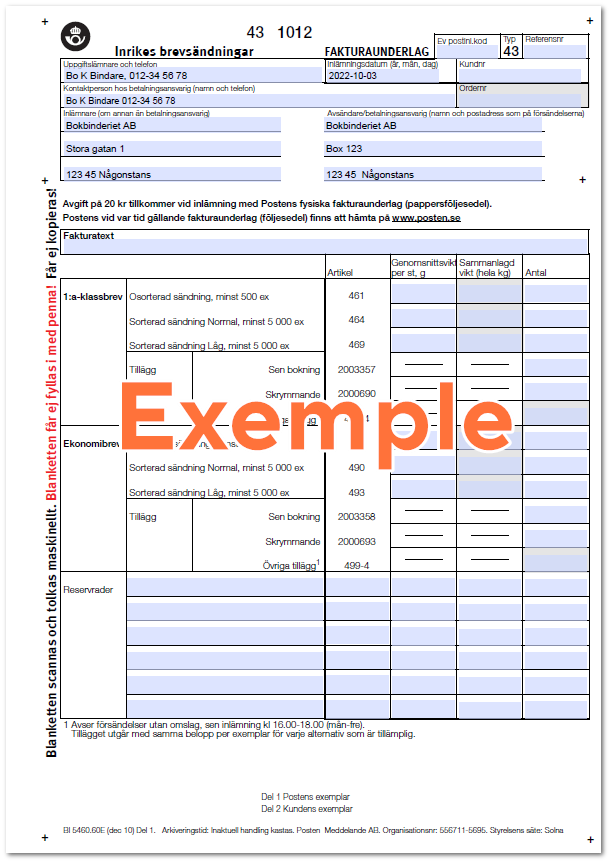|
Click on the desired delivery note in the list.
We recommend Adobe Acrobat full version to save changes to the delivery notes.
If any type of delivery note is missing, please contact support@21grams.com.
|
|
Updated:25/11/2024 |
|
Copyright © 2013 - 2024 21grams.com |
.png)
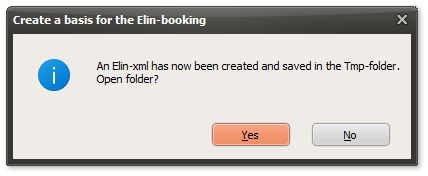
.png)
.png)
.png)
.png)
.png)