|
Navigation:PostSort Preparation Help > Get started with Postsort Preparation > Customer and Title Register > |
|
|
Title register |
|
Save information about each product in the Customer/Title Register to minimise the work involved in each run. Add, remove and change customers and titles.
|
|
Updated:03/12/2024 |
|
Copyright © 2013 - 2024 21grams.com |
.png)
.png)
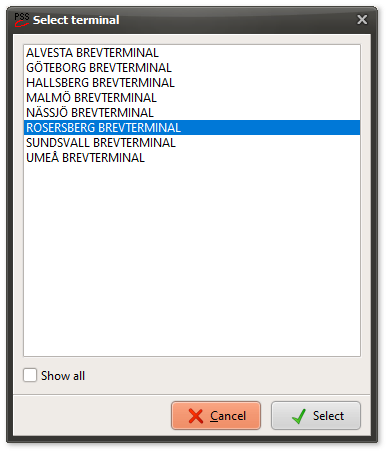
.png)
.png)
.png)