What's new in PostSort Plus - Preparation
Visa på svenska
Always feel free to contact our support if something seems unclear, or if you have additional questions. Phone +46 8 600 37 39 or support@21grams.com
Version 9.1.0.29 (2025-03-12)
- Bug fix
- Export - An error was reported if addresses were exported to dBase files.
Version 9.1.0.28 (2025-01-29)
- Bug fixes
- Import templates were not available if an edition was downloaded locally.
- The ‘Delivery note information’ report did not specify zones for international volumes.
- The Summary report did not specify CityMail correctly after making a postage optimization.
- Trying to export the sorted addresses to a dBase file resulted in an error.
Version 9.1.0.27 (2025-01-07)
- Bug fix
- The optimization dialog could not be launched when Windows had a date format other than YYYY-MM-DD.
Version 9.1.0.26 (2024-12-09)
- Bug fixes
- Layout – The search routine didn't select the correct record when exiting the dialog.
- Layout – Corrected a bug where fields with property "Adjust to left" could be moved too far to the left.
Version 9.1.0.25 (2024-12-04)
- General
- Minor program enhancements
- A number of small internal changes have been made.
- The utility for creating printer fonts, PsMtx2FontUtil version 9.1.0.25, now supports creating fonts also in size 7, 9, 11 and 13.
Version 9.1.0.24 (2024-12-02)
- Post SE
- When a shipment is booked digitally through Elin, the registration process can be simplified by using a so-called "invoice base." PostSort can now create this base, provided that the run is price-optimized.

In Elin - Select to import invoices

Customer number and reference is specified in File->Settings->Sorting->Post SE. For more information; See PostSort help
https://www.postsort.se/webhelp/US/topics/idh-topic400.htm
- General
- In December, PostSort will be changing its optimization engine. For you as a user, this won't mean any major changes – the dialogue will have a new look, and the optimization will hopefully be faster. However, a significant change is that Norwegian volumes can no longer be optimized. If you are using the price optimizer for Norwegian volumes, please contact our support team as soon as possible.
- Reintroduced the feature “Stand-alone” for items printed as 2D-codes as they have different alignment options (bottom-left, top-left, top-right and bottom right).

- Layout – When loading a layout, fields could under certain circumstances be arranged in the opposite order from how the layout was created.
Ex. [Country] [City] [Zipcode] instead of [Zipcode] [City] [Country] - Export to file – If no valid addresses existed, then even the files containing invalid and multi-ex records would be empty.
Version 9.1.0.21 (2024-10-21)
- Layout
- PostSort Production - An inkjet-controller from 21grams
In version 7.1.0.4 the following new features are added;
- Center and right adjusting fields.
- Support for long field names (prev max 10 characters)
- It is now possible to undo up to 5 recent changes

- These new features are also available in PostSort Preparation. Enable support for long field names by turning off support for legacy DB-format. Setting is found via File->Settings->Inkjet printers

- Text based layouts - When fields are moved they will now automatically be character aligned on the x-axis. This means that they always end up in the right position and thus avoid differences between the layout and the resulting printout/export.
- General
- Minor program enhancements and bug fixes.
Version 9.1.0.20 (2024-09-23)
- General
- Minor program enhancements
- A number of small internal changes have been made.
- Mixed bundles (Diverse) and international bundles were wrongly added to a separate container/pallet.
- The 4-state code contained the wrong information on international packets.
- The 4-state barcode on the topsheets fell off in the last version. It is not mandatory to print it, but now it’s back.
- The PacketBc_ field could under certain circumstances be included in the production file when sorting with "user-define rules". That was wrong, and is now corrected.
Version 9.1.0.19 (2024-09-02)
- Post NO / Bring
- Bring make changes to their terminal structure for bundles 2024-09-01. This will affect how PostSort creates containers/pallets.
- 4-state field, to replace topsheets, is now included when addresses are exported to file(s) provided that it was created. Field is named ‘PacketBc_’
- General
- Minor program enhancements
- A number of small internal changes have been made.
Version 9.1.0.18 (2024-06-20)
- General
- Minor program enhancements
- A number of small internal changes have been made.
Version 9.1.0.17 (2024-06-20)
- Import
- Auto format detection - PostSort is making it possible to import special address formats. This function has existed for a long time. In earlier versions users had to select the format manually, but from this version on it will be selected automatically.

- PostSort is now able to import inkjet-files formatted for Schur Packaging Systems (E,R,D-format).

- General
- Minor program enhancements
- A number of small internal changes have been made.
Version 9.1.0.16 (2024-05-27)
- General
- Bug fix - The first field (RefId_) has to end with an underscore when importing addresses in the “Connect”-format. (Using underscore was prohibited in version 9.1.0.15, but is now allowed for system fields).
Version 9.1.0.15 (2024-05-20)
- Import
- To simplify importing of files with an included header line, the field names will now be validated and possibly adjusted automatically before they appear in the final import step. Ex. 'First Name' is automatically changed to 'First_Name' as spaces are not accepted.
- Address fields must no longer end with an underscore, as PostSort handles these fields differently. Ex. ‘FirstName_’ is changed to ‘FirstName’
- Post NO
- General
- Minor program enhancements
- A number of small internal changes have been made.
Version 9.1.0.14 (2024-04-16)
- General
- Summary report - An invoice reference is created during postage optimization when postage from 21grams is used. Ex. “JNY 21G:34110890/Duck business 2024-03”. This reference was lost in the sorting process, leading to it not being included on the summary report.
Version 9.1.0.13 (2024-03-27)
- General
- Morgonpost SE - We missed some addresses that could have been sent with the distributor.
Version 9.1.0.12 (2024-03-18)
- Post SE
- The terminal structure will change on 1/4 2024, when production in the Årsta terminal will be moved to Rosersberg. This requires PostSort to be updated.
- General
- CityMail SE - In rare cases, the HN codes could be incorrect when the addresses were POP'ed.
- Minor program enhancements
- A number of small internal changes have been made.
Version 9.1.0.11 (2024-02-29)
- Post NO
- New standard for HN-codes (bundle codes).
| Old format | New format |
HN1_ | HN2_ | HN1_ | HN2_ |
Zipcode | 1766 | Lokal | BUNT | 1766 |
Region | Trans | 39 | BUNT | REG 39 |
Terminal | Region | 00-79 | BUNT | REG 00-79 |
Distributor | Posten NO | 00-99 | BUNT | DIV |
International to the same country | Posten NO | 00-99 | BUNT | UTL DK |
International to more than one country | Posten NO | 00-99 | BUNT | UTL DIV |
- General
- Minor program enhancements
- Bug fixes
Version 9.1.0.10 (2024-01-11)
- General
- Minor program enhancements
- PostSort will now automatically select to sort by street as well as zip code. This will only have effect when you add a new Title, as existing titles already have a default value set.
- Post NO - Minor change to the 4-state code of international bundles.
Version 9.1.0.9 (2023-12-27)
- General
- Bug fix
An error occurred when sorting for CityMail SE using the POP service.
Version 9.1.0.8 (2023-12-22)
- Post SE
- New requirements apply for submissions over 100,000 items within the Low and Normal areas from 2024-01-01. Read more on PostNord (5303.27352)
PostSort creates the following two files found in the Tmp folder after export;
- PSE_RegionReport.Xxxx.csv
Shows the number of items per mail area (brevområde). - PSE_ZipReport.Xxxx.csv
Shows the number of items per distribution office and zip code.
Version 9.1.0.7 (2023-12-15)
- Post NO
- Reduced height of the 4-state barcode on topsheets. Height and width has to be within the following dimensions;
Height: 4-5.8 mm
Width: 61-72 mm
Note! This will be very important when we can print the codes directly onto the products using an inkjet printer.
Version 9.1.0.6 (2023-11-30)
- Selection
- It is now possible to get help creating selections based on the contents of a field.
Note that the maximum number of groups are 74.


- General
- Maximum bundle/box weight setup by the user were not honored.
- Some users experienced “paint problems” in the sort-setup-dialog. This led to controls appearing to be on top of each other.
- Minor program enhancements
- Price optimization engine has been updated to version 1.2.24 to support changes to Post SE 2024.
- Post NO - Updated xml for ‘Nettbutikken’ to avoid reference information from disappearing.
Version 9.1.0.2 (2023-10-13)
- General
- Bug fix
PostSort could randomly allow fieldnames to be longer than 10 characters when importing address files.
Version 9.1.0.1 (2023-10-12)
- Sorting
- Auto setup using bundles has been updated to get a better result. But to benefit from it we must remember to set the correct size and weight of a product.
- Round-to
PostSort will now round min/max bundle size to the nearest 5-boundry. So if the boundaries are 32-89 copies, PostSort will set 35-85. The “round-to” value is default set to 5, but can be modified. - Containers without side-support (like EUR-pallet) will invoke how PostSort calculates the size of bundles.
- See PostSort help file for more in-depth information.
https://www.postsort.se/webhelp/US/index.htm?context=30005
- Bundle min size
The smallest size of a bundle used to be 25mm, and is now according to table;
Post SE | 50mm |
| Post NO | 40mm |
CityMail SE | 50mm |
| HeltHjem NO | 25mm |
Morningpost SE | 40mm |
| Post DK | 40mm |
Post FI | 40mm |
| Post IS | 40mm |
- Changing the default Round-to value can be done in the program setup.
See File->Settings->Sorting->General

- Post NO / Bring
- Post NO introduces a 4-state barcode on the top sheets. The code corresponds to the information that is already present in plain text (Eg. Region 39)

- General
- Process files locally
Today many of our users save their customer data on a common server in order to be able to share and back up the information. Are you one of those and experiencing slow processing of the files? Choose to work with them locally, and upload them back to the server when you're done.

- Bug fixes
- Job->Exports->New edition->By selection group
The function never included the group called “Unmarked”.
- The customer database is now using the newer database format by default.
- The development platform for PostSort has been updated.
Version 9.0.0.21 (2023-08-07)
- General
- Bug fix
Some addresses could still be sent with Morningpost even though the address was disabled.
Version 9.0.0.20 (2023-06-13)
- Export
- New option - Start each file on “1”.
In previous versions, the record number has always been related to the record number in the “production table”. If you would like each created file to start on “1”, you can now do so by selecting this new option.
All new created Titles will have this option set by default. Existing ones will preserve their old value (which is unselected).

- General
- Selection-information was wrongly cleared if additional files were imported after defining selections. Definitions and assignments are now kept.
- A reference is automatically created when making a postage optimization with postage from 21grams. This reference was not correctly formatted when used with tax reduction (6%).
- If an export description was selected on the “Export description tab”, it was used even if the tab was not active.
Version 9.0.0.19 (2023-05-15)
- General
- This update only contains a small number of bug fixes.
Version 9.0.0.18 (2023-04-28)
- General
- This update only contains a number of small internal changes.
Version 9.0.0.17 (2023-03-03)
- CityMail SE
- Government Framework Agreement is renamed from ‘2015-04-01’ to ‘2020-12-13’.
- Region Mälardalen (MLD) is no longer a part of region Stockholm (even if they are located in the same building), so the terminal structure for CityMail has been modified. Please make sure to force a validation of zipcodes if re-sorting an “old job” including volumes to CityMail.

- Post NO
- Support for change to terminal structure introduced 2023-03-06.
- General
- Minor program enhancements
- Price optimization engine has been updated to version 1.2.23
- Post NO - An error was reported if load carrier was set to “trolly” when sorting a file using boxes.

- When performing an postage optimization, you can specify how to calculate the so-called “pre-values”. A bug led to PostSort not loading the default values for this.

Version 9.0.0.16 (2023-02-15)
- Layout – MP1800i
- Support added for creating 4-state barcodes.
Requires PostSort Production 7.0.0.4 or later.
-Reports
- The summary report now includes the size of the product.

- General
- Minor program enhancements
- Do you have the need to define your own product format? E.g. “Quarter-fold Tabloid”.
Search for “Product format” in the help system for more information. - In order to previously meet the "machine-sortable" requirement, the product had to be the size of a C5 envelope. This size limitation is now removed.
- XML-reports encoded in UTF-8 were not handling åäö correctly. This affected, among other things, the notification to CityMail.
Version 9.0.0.15 (2023-01-18)
- Sorting
- It is now possible to override limits for bundles and boxes set by the different distributors, and assign greater values.

Note! To avoid accidental activation, this function needs to be enabled in the program's general settings.
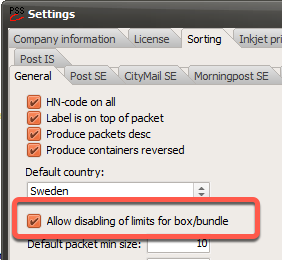
- Reports
- Production report
The simplified report now includes a summary line per group.

- Box labels
The report will no longer print the service speed for distributor Morgonpost. - Container report
If an international distributor is selected, the program will now produce container sheets for these pallets as well.
- General
- Bladkompagniet DK
If PostSort was set to Norwegian, default field names became wrong when importing an FMS file from Bladkompagniet..

- Sorting – If the product thickness was assigned a too small value compared to its real thickness, bundles and boxes might end up being too heavy. By monitoring the total weight, PostSort will now ensure that this doesn’t happen.
- Due to issues with Windows 11 version 22H2, a different dialog for selecting a destination folder is now being used. This will solve the problem with being unable to select a destination folder other than the ones found on the desktop.
- CityMail SE – An error occurred during the sorting process if volume was big enough to create a container where all copies had the same zip code.
- Solves an optimization problem that occurred when processing Swedish addresses with some additional international recipients.
- The box-label-report will no longer include service speed A/B for Morgonpost.
Version 9.0.0.13 (2022-11-11)
- Rapporter
- Production report
It is now possible to specify which distributors to include, and the language to use in the report.

- General
- Program help is now available in English. Press the F1-key to launch the help system while in PostSort. We will focus on making it even better in the coming months. Try it! Press F1 in any dialog, and you will have instant help.
- Minor program enhancements
- Tools->Modify sorting tables
Will now start with B-Post selected - Duplicate check - Increased write speed when saving changes made by the user.
- Statistics-information - Optimized reading of information.
- Product thickness less than 0.1mm is now accepted by PostSort, but has to be enabled. Please contact our support to enable it if required.
- Price optimization engine has been updated to version 1.2.22, and will now support volumes that can not be price evaluated. (As when using Ascendia as an international distributor).
- Increased performance for users sharing the same customer database files.
- CityMail SE - Boxes were produced in the wrong order when using ‘free boxing’, and the container was optimized for the delivery terminal.
- Xml-files - Multi-byte characters were encoded wrong using UTF-8.
- Several minor fixes.
Version 9.0.0.12 (2022-09-19)
- Import
- It is now possible to import Wamac/Schur files, so these can be processed in PostSort. Select the .ORD-file. Please contact PostSort support for more information.
- Post DK (PostNord Denmark)
- When the ‘Sortert Magasinpost’ is used, then Post DK will pre-process the addresses before they can be used for printing. PostSort can now aid in importing ‘Utgiver 2 format’-files.
- Sorting algorithm for ‘Sortert Magasinpost’ is updated to better handle addresses marked to “Direction N”.
- Posten FI / Posti – Posti Sorting Service
- It is now possible to include both types of barcode fields. Just select 2D & 4-state.

- Layout – MP1800i
- Filter - It is already possible to specify that a layout-field should only be printed for a specific distributor. For example we might want the norwegian EA logo to be printed only on items to Bring. It is now possible to setup a filter based on the contents of a field. This is handy if you want a QR-code to be included on a specific group of recipients.

Note. Requires PostSort Production version 6.0.2.32 or newer.
Version 9.0.0.9 (2022-06-27)
- Sorting
- It is now allowed to adjust the product thickness after running a postage optimization. This will enable setting up the desired packet sizes for bundles and boxes.

- The height from bundles/boxes are now declared along with the weight of a container. Note that the height of the container itself is not included. So the total height in the example below will be 105 + 15 = 120cm.

- General
- Minor program enhancements
- We are working on moving the helpsystem onto the web. Available languages will be English and Swedish. For now there is only a limited Swedish version available, but an English version will be available too later in 2022.
Version 9.0.0.8 (2022-05-24)
- General
- Minor program enhancements
- Bug fixes
Version 9.0.0.7 (2022-05-03)
- Import
- Name of current file can now easily be added as a separate field. This also works when using import templates, and will then automatically be updated to hold the name of the current file being imported.

- Sorting
- Up to now “Auto setup” of packing was only supporting bundles. This is no longer true, and PostSort can now aid in optimizing packaging when using boxes.
Note that PostSort now will limit maximum size for bundles and boxes even when “Auto setup” is de-selected. This is done to avoid making mistakes. - Post FI (Posti) - Support is now added for all types of containers used with Posti.
- BA - Smart Ark (boxes only)
- BE - EUR pallet (boxes and bundles)
- BF - FIN pallet (boxes and bundles)
- BG - Shop pallet (boxes and bundles)
- BL - Rolltainer (bundles only)
- BR - Cage (boxes and bundles)
- Rules for the [Others]-distributor is now based upon which distributor is selected for handling international items. So if CityMail is selected to do that; then the size for a box will be set to the size of a CityMail-box in the calculation.

- Export
- PostSort-specific fields have always preceded customer fields when exporting addresses to a file. It is now possible to select if the customer fields are to precede the PostSort-generated ones.

- PostSort can now be instructed to open the target folder after a successful export.

- General
- Minor program enhancements
- New price optimization (engine 1.2.20)
Version 9.0.0.6 (2022-03-18)
- Morgonpost SE
- Addresses were not produced in the correct order within a bundle/box. This is now corrected. This is however something we refer to as a “Breaking change” and might change the way your addresses are exported.
Make sure that the order of the addresses matches how you expect them to be produced !!!
Further down you can read about a new export field called ‘SortOrder’. This field will aid you in producing items in the correct order.
- CityMail SE
- If no distributor is selected for international shipments, PostSort will suggest CityMail. This requires that CityMail is selected for the domestic volume.
- Helthjem NO
- It is no longer mandatory to do a Postage Optimization to be able to use Helthjem. So if postage is bought directly from Helthjem and no price agreements are available, then you can go directly to sortation after importing the addresses.
- Truck numbers (Bil) are now included on the container labels.

- Export
- New option: Extended bundle number
This will replace the ‘bundle number’ with an extended one. The bundle number information will then be added to all records, and will include a ‘remaining products’-value.
Example; 3:7-23 (Pallet 3, Bundle 7, 23 items remaining)
- New option: Sort order
This field is similar to extended bundle number, but will indicate the order for each product in the finished bundle/box. Example; ‘3:7 (7)’ which is read Pallet 3, Bundle 7, Position 7. So regardless of how the products are produced (address down or up) this field will indicate how the final bundle has to be sorted. Starting with (1) on the first product.
- New option: Export in reverse order
It might be required to reverse the order in which the addresses are printed. This would be the case if printing is done in an early step of the production process. Like when using a roll at the end of a digital printer, and in the next step use a “roll to sheet” solution.

- General
- Reopen last used editions…
It is now easy to reopen a recent processed edition by selecting File -> Reopen… from the main menu. Note that this will only include your own recent processed editions, and not your coworkers. This list will start off empty, and will hold up to 9 editions.

Version 9.0.0.4 (2022-01-25)
- General
- Report header was missing when the job was processed/sorted using “User defined rules”.
Version 9.0.0.3 (2022-01-18)
- General
- Only Pallet/EUR-container was available in the sorting dialog.
- Error message dialogs were missing all buttons if shown during program startup.
Version 9.0.0.2 (2022-01-13)
- General
- Version 9.0.0.1 required Windows 10 or higher to run. PostSort should now work with Windows 7 and up.
Version 9.0.0.1 (2022-01-12)
- Sorting
- Post SE / PostNord are no longer offering the product ‘Publication/Posttidning - Within Nordic Countries’. This means that these copies need to be wrapped in plastic or put in an envelope, and handled separately in the same way as products to other countries.
For users of PostSort Production (or inkjet controller) the simplest way is to handle this volume in the same way as you do with other international recipients. So if you are using a local printer to produce labels for those, then you are now able to do the same with addresses to the nordic countries.

- General
- The process of making PostSort DPI-aware has progressed. This version includes a lot of small changes to give you a better experience when using a HighDPI monitor.
- Bug fix
- Error message ‘Database is locked’ when sorting for Danish distributors, is now solved.
Version 9.0.0.0 (2021-12-07)
- General
- PostSort now has a modern look and feel with support for user selected styles. Make your own choice via Tools->Styles.
- Import
- Field names were prior to now limited to maximum 10 characters in length. This is no longer the case, unless you are using our inkjet controller. Then you will have to wait a little bit longer for the support.
- Helthjem NO
- Support for a new “Alias ID” on Topsheets, that will aid in sorting the bundles correctly at the distribution terminal.
Version 8.0.4.66 (2021-09-09)
- General
- Problem starting layout function for printer MI2000 and MP1800.
- Date-fields were not shown in “Sort according to user defined rules” under very special circumstances.
Version 8.0.4.65 (2021-06-21)
- General
- Sort according to user defined rules
- Support for using zipcodes was broken due to lack of support for send dates. This is now corrected.
- Production report used wrong labels on the report when sortation was grouped using a user defined break field. This is now corrected.
- The customer tree stopped working when Windows changed color depth in Windows. This happened when we connected to customers using our support tool (ISL). This is now corrected.
- Some minor problems, that didn’t affect how files were processed, has been solved.
- Minor program enhancements
- New price optimization (engine 1.2.18)
- Support for downloading updates using safe http (https).
Version 8.0.4.64 (2021-05-27)
- Post FI / Posti -- Sorting Service
- Support for so called 'sub-batches' when communication is routed via 21grams.
- General
- 2021-06-01 was incorrectly registered as a national holiday in Norway.
Version 8.0.4.63 (2021-04-13)
- General
- An error was reported when PostSort tried to create a zipcode-container for boxes.
Version 8.0.4.62 (2021-04-06)
- Post FI / Posti – Sorting Service
- Support for sorting multiple editions at the same time. This makes it possible to process batches that are too small to qualify on their own. PostSort assumes that all editions have the same format and weight. See PostiSortingService and sub-batches.pdf
- General
- CityMail SE – Uppdaterad e-postadress för aviseringar.
- Inställning – Några modeller av inkjet-skrivare lades till med fel värden.
- Dialoger visades inte alltid om antalet skärmar förändrades. (Visades fortfarande på platsen där den borttagna skärmen tidigare fanns).
- Minor program enhancements
- Better support for high resolution printers as MP1800i
Version 8.0.4.59 (2021-02-04)
- General
- Layout – Objects that were moved on the layout ended up too far to the left.
Version 8.0.4.58 (2021-02-02)
- General
- Post SE / PostNord – An error was displayed when trying to view/print the summary report.
- Post SE / PostNord – Files sorted in version 8.0.4.57 will state ’Extra sorted’ om volumes to distributor. This is wrong.
Version 8.0.4.57 (2021-02-01)
- Post SE / PostNord
- Optimization now support product ‘Extrasorterad sändning Låg/Normal’
(Extended sorted shipment Low/Normal). - New destination for trans-bundles and boxes for region 10-15. These are now sent to Årsta, and not to Rosersberg. Containers with ‘direct-bundles’ are still sent to Rosersberg.
- Inkjet-printer
- Support for new high-resolution inkjet-printer (MP1800i). Please contact 21grams for more information.
- General
- Minor program enhancements
- New price optimization (engine 1.2.15)
- HeltHjem NO – Distribution start was always changed to 3 days after delivery. Even though letters in boxes should have started 2 days after delivery.
Version 8.0.4.56 (2020-12-30)
- Sorting
- Great Britain is now moved into ’Europe outside EU’ when addresses are separated into ’EU’ and ’Europe outside EU’.
Version 8.0.4.55 (2020-12-07)
- Morgonpost SE
- Product to addressee who has reported change of address with service ‘Back to sender’ alternatively ‘New address’, will now have a new HN-codes and be placed in a separate bundle or in the carrier bundle.
- Inkjet-layout
- Support for adding a ’break-field’ indicating last product on to a container. Function uses a new field in the address table named EndCont_
Requires PostSort Production version 6.0.2.20 or later. Release is expected late 2020.
- General
- Minor program enhancements
- Bug fixes
Version 8.0.4.53 (2020-10-14)
- General
- Minor program enhancements
- HN-code for international addresses now holds the name of selected distributor.
- New price optimization (engine 1.2.8)
- Post SE / PostNord – Box labels always specified size of product as “Stora”.
- Morgonpost SE – Box labels were missing box number.
- HeltHjem NO – PostSort didn’t move all trans-bundles onto a separate pallet.
- Box labels – Long jobnames were printed outside label.
Version 8.0.4.51 (2020-09-30)
- Post FI / Posti – Sorting Service
- Support for Discount Code as a field in the address file.
Normally you enter a Discount Code for the entire shipment. End of discussion!
This function is thus only needed in exceptional cases, such as when chasing new subscribers to a magazine, and we can’t process the file separately because it does not reach the minimum number of items for the specific service. What we now make possible is to append several files, and add the discount code already when importing the addresses. Contact PostSort Support or Posti directly for more information.
- Post NO / Bring
- The optimizer will now support volumes below 200 items for Post med like formater (Post of same size/format).
- HeltHjem NO
- Trans-bundles are now placed on a separate pallet in the beginning of production to HeltHjem.
- General
- Minor program enhancements
- Bug fixes
Version 8.0.4.50 (2020-08-25)
- Post FI / Posti – Sorting Service
- HN1-code was missing when using bundles.
Version 8.0.4.49 (2020-08-18)
- Post FI / Posti – Sorting Service
- It has previously been difficult for some users to meet the requirements of having a static IP-address to Internet to be able to access ‘Posti Sorting Service’. Now it is possible to connect to Posti via 21grams, and thereby avoid that problem.
Set desired connect method via; File->Settings->Sorting->PostFI

- PostSort now support the possibility of Posti assigning a non-standard text in the field SortInfo_ (Payment Tag) of some addresses.
Posti is currently only doing this for product 12841 (Posti Daytime Publication Delivery).
- Sorting
- When using boxes, you can now bypass the requirement from PostSort to specify how many items can fit in a box. PostSort will then create one (1) box per postal area (so-called 'Free box placement'). This function is currently only available for PostSE (PostNord SE) and CityMail SE.

- Export package
- This function makes it easy to gather exported address files and the desired reports in a zip file, for further distribution to the production unit.
Activate the function via; File->Settings->License->Add-on modules->Add

- Create export package via speed button or via menu item Misc->Create an export package (.zip-file)

Version 8.0.4.48 (2020-06-22)
- Post SE
- It is now possible to include a barcode on box and container labels for PostNord. The barcode includes your partner ID, and can either be unique to you or be common to several producers. If you are unsure of your partner ID; it can be found on existing box labels from PostNord. Extract the digits in position 4-7 by the barcode. Ex. 723xxxx00042
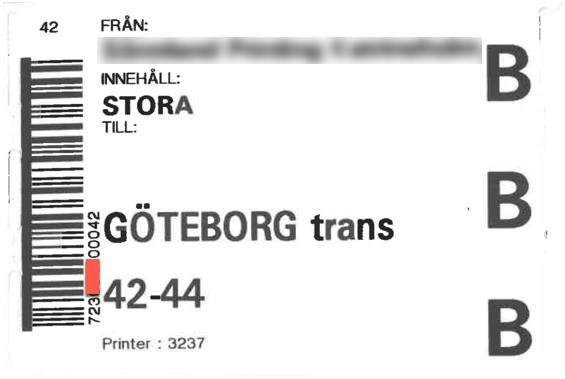
In PostSort;
- Start PostSort
- Select File->Settings->Sorting->Post SE
- Insert your Partner ID (4 digits)
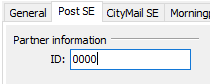
- Next time you sort a file for Post SE, barcodes will be included on the container and box labels.
Note! No barcode will be generated for destination ’Posten SE / 10-98’
- Morgonpost SE
- The HN1-code is updated to include destination area (pack-ort). Ex. ’POI-KAL 22904 Trans’
- Box labels have got a new layout.
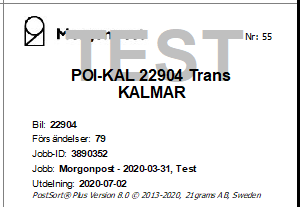
- General
- Minor program enhancements
- Bug fixes
Version 8.0.4.46 (2020-05-29)
- General
- Minor program enhancements
- Bug fixes
Version 8.0.4.45 (2020-05-18)
- General
- Minor program enhancements
- Bug fixes
Version 8.0.4.43 (2020-04-08)
- General
- Minor program enhancements
- Bug fixes
Version 8.0.4.42 (2020-03-20)
- General
- Minor program enhancements
- Bug fixes
Version 8.0.4.41 (2020-03-09)
- Sorting
- PostSort now support distributor unique containers. Previous versions offered Pallet, Cage and Sack and these were selectable for all distributors. From now on PostSort will only present containers available for each distributor, and this list has been updated to include new types. If you are missing any, then please get back to us so we can add it to future versions of PostSort.
Example of added containers are:
- ’Trolley’ – Used with boxes
- ’Half-pallet/HPC’ – The black collapsible container (half size).
- ’Trolley’ – Used with boxes
- ’Pallet-cage’ – Newly introduced pallet of metal with sides.
- ’Pallet-box’ – Bring’s gray plastic pallet with lid.
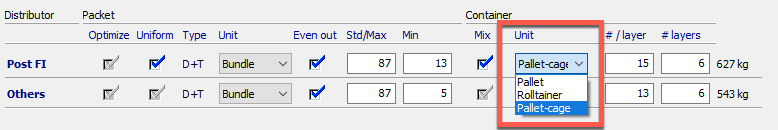
- Post FI / Posti – Sorting Service
- Updated to support the new container types for Posti.
- Reports
- Container labels now includes type of container to use.
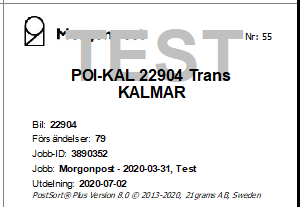
- General
Version 8.0.4.39 (2020-02-11)
- Bypost NO
- PostSort now supports Bypost in Norway. They provide favorable prices for envelopes and ’small formats’ (MV1 and MV2). Please contact 21grams or Bypost for more information.
- Support for Bypost when calculating prices (postage optimization).
- Post FI / Posti
- Support for new version of Posti Sorting Service (6.2.0, 2020-02-11)
- General
Version 8.0.4.37 (2020-01-10)
- HeltHjem NO
- Now support change in distribution start.
- Distribution starts 2 days after delivery day when;
- Shipment is using boxes
- Shipment is using bundles, but without any trans-bundles (trans-bundle = Bundle containing more than one district).
- Distribution starts 3 days after delivery day when;
- Shipment is using bundles and creating trans-bundles is allowed.
- Delivery no later than 2:00 pm on delivery day. If shipment arrives later, then next day will be considered ‘delivery day’.
- Observe that ’First distribution day’ might get adjusted if settings on HeltHjem-sheet are modified.
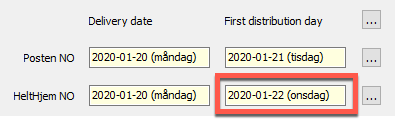
- There is now support for moving all small bundles to a separate container which will be produced first.
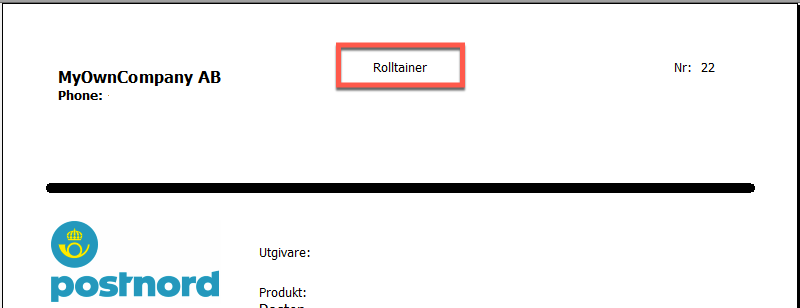
- The level for moving bundles can be adjusted when the product is sorted, but it is not possible to change if the products are to be bundled or boxed. Note that the level affects the settings on the 'Packing' tab.
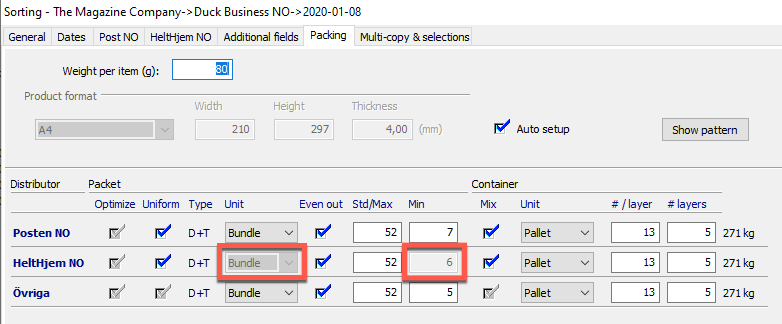
- General
- Support for 2020
- Program enhancements
- Bug fixes
Version 8.0.4.34 (2019-12-05)
- Post FI / Posti – Sorting Service
- Change in product range from 2020-01-01. (+19193, -12899, -19226)
- Support added for distribution speed 04 (4 days).
- The method for calculating pallet size has changed. This should mean that the result from Posti is more in line with the settings made in PostSort.
- Error messages from SortingService can sometimes be difficult to interpret. Therefore, it is now possible to specify “extended validation”, where a more detailed error message is returned.
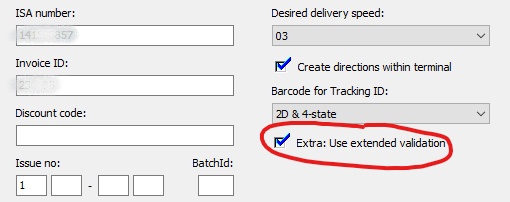
- General
- Minor program enhancements
Version 8.0.4.33 (2019-11-04)
- General
- An error was reported when trying to start optimization including Morningpost SE.
- Only one print sample was added to production file.
- Kodak DP5 (Scitex) – Layout
A textblock became empty if it was moved on the layout.
Version 8.0.4.32 (2019-10-29)
- Sorting
- It is now possible to specify that a product is ‘Machine suitable’ when product size is about the same size as a C5. This doesn’t have any effect for the moment but will in upcoming releases.
- Added S65 to list of known formats
- Morningpost SE / Morgonpost
- Users participating in the program of introducing new areas for Morningpost can now select if to include these new areas when processing a file.
- Post FI / Posti
- Posti has a container type called Rolltainers. When using Sorting Service you can now specify to use Rolltainers by selecting ‘Cage’ as the container type. (Rolltainer is a Cage-type container on wheels, and not available outside Finland).
- Export
- ZipChange_ -- Changed behavior. Field will now indicate last product within a group, and not as previously on first product. Note! ZipChange field is used when putting products in boxes, and you are required to indicate groupings within the box (as for HeltHjem).
- General
- Minor program enhancements
- Bug fixes
- Box label report was not printed correctly when printing in stacked order form preview window.
Version 8.0.4.31 (2019-10-08)
- General
- Improving speed and stability when writing information to disk.
- HeltHjem NO – The optimization dialog didn’t assign any volume to HeltHjem even when ”Full allocation” was selected.
- HeltHjem NO – Boxes were not created on the correct levels.
- Bug fixes.
Version 8.0.4.30 (2019-09-18)
- Inkjet-layout (Printers.dll 8.0.4.30)
- Customers have reported corrupted layout files when saving files on a network share. An attempt to solve this problem is now made. Layouts are now also read and written to disc much quicker.
- Bug correction; If a ZipChange-layout-field was moved/relocated on the layout, it was then converted to a Break-field. This is no longer the case.
Version 8.0.4.28 (2019-09-10)
- General
Version 8.0.4.27 (2019-09-05)
- MTD SE
- Distributor is no longer supported by PostSort.
- Post FI / Posti
- New product in Sorting Service:
19427 - Priority Standard Letter Pro
- Post NO / Bring
- Digital delivery notes (B2B)
Customer reference is now limited to 35 characters.
- HeltHjem NO
- Boxes are no longer created for level ’Lokalbil-Drop’.
- Inkjet-layout
- Added support for system field ZipChange_
Requires PostSort Production version 6.0.2.8 or newer.
- Reports
- Delivery note information
Now includes delivery date for each distributor. - Box labels
It is now possible to print labels in stacked sort order. See report settings.
- Export
- Added support for inverted sort order when using an ’Export description’. Please contact our helpdesk for assistance.
- Export to a new edition
- Menu item: Job | Export | New edition
The following modes are now available:
- All to same
Exports all sorted addresses to a new edition. - By selection group (new)
Creates a new edition for each selection group. - By distributor (new)
Creates a new edition for each distributor.
- General
- Minor program enhancements
- Bug fixes
Version 8.0.4.26 (2019-06-19)
- Post FI / Posti
- Updated to support connection changes for Posti Sorting Service (ver 6.0)
Version 8.0.4.25 (2019-06-13)
- General
Version 8.0.4.24 (2019-06-05)
- General
Version 8.0.4.23 (2019-06-04)
- Sorting
- PostSort has now introduced support for entering delivery date and distribution start date individually for each distributor.
- Delivery date can be set for all distributor at once.
- Distribution start date is calculated automatically from specified delivery date, and can be set to a later date if desired. Please note that the distributor will probably disregard this information, and start the delivery based on the arrival of the shipment.
- Date can be set up to 6 months ahead.
- CityMail SE
- You can now choose to sort according to the POP codes when "POP-ing" is active, and CityMail wants you to do so.
- MTD SE
- Using MTD previously gave you the opportunity to specify more than 1 day for distribution. This is no longer possible.
- HeltHjem NO
- As of August 1, 2019, sorting for HeltHjem will be charged with a higher amount (up to 0,024 euro per address). More information will be sent out separately.
- Support for box-sorting
- PostSort now gives you full support for using boxes with HeltHjem
- Updated HN-codes when using boxes
- Support for printing box labels
- The ZipChange_ field (in exported file) now indicates when to create a bundle within the box. Please contact our support for more information.
- Reports
- Summary report – Delivery date and distribution start are now specified for all distributors on the report.
- Container report – It is no longer possible to modify the dates on the report, and dates set during optimization/sorting will be used. It is however possible to decide if the dates should be printed on the report.
- Inkjet layout
- Raster setting in layout
It is now possible to specify if the printer should work in 4-line or 6-line mode when creating the layout for MI 9030 and MI 9040 printers. This means that the operator no longer needs to change the printer setup before a job file is loaded.
Note! This requires PostSort Production version 6.0.2.6 or higher.
Watch a short instruction video (in Swedish). Raster settings in layout
Version 8.0.4.21 (2019-04-05)
- Import
- Password protected Excel-files can now be opened in PostSort.
- General
Version 8.0.4.20 (2019-04-04)
- CityMail SE
- Support for new distribution model (which zipcodes has delivery on a specific day). Change will only be noticeably when number of distribution days are limited by user.
- General
- Minor program enhancements
Version 8.0.4.19 (2019-03-27)
- CityMail SE
- Postage optimization – Order reference assigned for CityMail before entering into the postage optimization, is now replaced if postage is supplied via 21Grams. The information will reflect what is assigned as ‘Invoice reference’ when leaving the optimization window.
- Sorting – Support is added for using the returned POP-codes for sorting CityMail addresses. This is still in test mode and can be activated per user. More information will be published when released to all users.
- Notification – Job reference sent to CityMail Partner web now has the following format: ‘Titel->Edition’.
- Easy2You NO (Norpost)
- Since week 9-2019 was the last week for distribution of addressed products with Easy2You, they have now been disabled in PostSort.
- HeltHjem NO
- PostSort now states that delivery to HeltHjem must take place 2 days before the start of distribution. Previous version stated 1 day.
- It is required to put envelopes in boxes when using HeltHjem. Each district has to be bundled using a rubber band. To aid this procedure PostSort now indicate a district change within a box using the ZipChange_ field.
(Applies only when addresses are exported to text files) - Box labels can now be produced via box-label-report.
- Sorting
- It is now possible to get information about the packet height and weight. Place the mouse pointer over the control, and the hint will show the information.
- Export
HeltHjem NO – The exported fields ZipChange_ will now indicate when a district change appears in a box. This information can be used is selected
- General
- Minor program enhancements
- Bug fixes
Version 8.0.4.17 (2018-12-17)
- General
Version 8.0.4.16 (2018-12-12)
- General
Version 8.0.4.15 (2018-12-10)
- Post FI / Posti
- Support for new zones. Urban/non-urban is replaced with zone A,B,C and Åland.
- Support for new products 2019.
- Support for new distribution speed; 5 days.
- General
- Easy2You NO – Problem trying to sort a file pre-processed by E2Y.
- CityMail SE – Better support for quote-character within address data, when using POP-service.
- Minor program enhancements
Version 8.0.4.14 (2018-11-06)
- Post NO / Bring
- If ’First day distribution’-date located on Optimization-tag is modified, then PostSort will automatically adjust the ‘Delivery date’ for PostNO.
- PostSort doesn’t support optimization for combination ’Extra big’ + ’Format addition’. What’s new is that a warning is given that combination is not calculated correctly.
- PostSort now supports creating divided containers when using bundles. It’s however unclear if Bring allows it.
- Bladkompagniet DK
- Updated support for new departments.
- Container labels for East/West will now include a list of Diom-numbers.
- Printing address labels
- When ’Start printing’ is clicked, PostSort will now display a dialog, which gives you the possibility to modify the printing interval (Start/Stop record).
- General
- Minor program enhancements
- Bug fixes
Version 8.0.4.13 (2018-10-17)
- Layout
- Apostrophe-character is now used instead of the acute accent ´ character (which is not printed correctly).
- Domino A400-printer
- Markem-Imaje printers (all models)
- General
Version 8.0.4.12 (2018-10-15)
- General
- Minor program enhancements
- Bug fixes
Version 8.0.4.11 (2018-10-04)
- Postage optimization
- Norway – It is now possible to choose how pre-notification/forhåndmelding is to be calculated, when time to delivery is 15 work days or more.
- Sorting
- Print samples – Fields are now ending with the text ’321’. This will visualize that all text will fit when printing.
Example. ’NameXXXXXXXXXX321’
- Layout
- It is now possible to assign a distributor-filter to each field on the layout. This enables you to have a common layout for both PostNO and E2Y/HeltHjem.
Watch a short instruction video. Set filters on fields
- General
- Minor program enhancements
- Bug fixes
Version 8.0.4.10 (2018-09-07)
- Post NO / Bring
- Correction – You are always obligated to make at least 5 different pallets/directions when creating bundles. Even for volumes below 5000. PostSort is now updated to comply to these rules.
Version 8.0.4.9 (2018-09-03)
- Post NO / Bring
- You can now specify whether you want to sort volumes under 5,000 copies in the same way as volumes from 5000 (when bundled).
- Specify default value by:
File->Settings->Sorting->Post NO->Do bundle sorting also for volume <5000 - Value can also be specified for each sorting by:
Posten NO->Do bundle sorting also for volume <5000
Version 8.0.4.8 (2018-09-03)
- Post NO / Bring
- Support for new rules regarding bundles and pallets (2018-09-01).
- Volume less than 5000 copies
- Pallets/containers are not created for the individual terminals.
- Only unsorted bundles are created.
- At least 5 container destinations are created.
- Bundles are made according to the new rules.
- General
- Topsheet – If height of topsheet was reduced with 6-19mm, then an extra blank page was inserter in-between each topsheet.
Version 8.0.4.6 (2018-08-01)
- Zipcode validation
- There is now a stricter control of zipcode for primary sorting country (selected distributors). This may lead to more invalid addresses at the time of sorting, but also avoids possible penalties from the postal operator.
- PostSort has previously accepted missing leading zeros in zipcode, but not anymore.
Example: ’100 HELSINKI’ was previously okay but will now be invalid. - PostSort has previously accepted zipcode containing too many digits in zipcode, but not anymore.
Example: ’001000 HELSINKI’ was previously okay but will now be invalid.
- General
- PostiSortingService – Last digit in zipcode was not included when information was sent to Posti.
Version 8.0.4.5 (2018-07-06)
- General
- An error was reported when exiting an optimizing with HeltHjem NO.
Version 8.0.4.4 (2018-06-27)
- New instruction videos
- General
- Name change of distributors:
- Norpost is changed to Easy2You (Norway)
- Bring Citymail is changed to just CityMail (Sweden)
- PostiSortingService – An error was reported when using a combined issue number.
- Citymail SE – Maximum number of distribution days was not modified if PartnerId was left empty.
- National characters (åäö) were not translated to large characters when performing a search or creating selection groups.
- GDPR – The file cleaning process didn’t start automatically (as it should).
- +++
- Minor program enhancements
Version 8.0.4.2 (2018-06-05)
- Send edition to PostSort Helpdesk
- Function now asks for a confirmation before sending edition.
- General
- Created selections were not handled correctly when exported to a new edition.
- International addresses were not handled correctly when not sent via Post FI, even though Posti Sorting Service was in use.
Version 8.0.4.1 (2018-06-04)
- Post FI / Posti
- It is now possible to prepare files with Posti Sorting Service and use todays delivery date.
- General
- A new optimization has to be made when an addresses are exported to a new edition. This was the case when HeltHjem NO were selected.
- An error message was displayed when running in off-line mode. This is now corrected.
- And more…
Version 8.0.4.0 (2018-05-24)
- GDPR
- On May 25, 2018, the new General Data Protection Regulation (GDPR) will be applied in the EU / EEA. In short, the new legislation means that we who process personal data for others must help those responsible for personal data to comply with the regulatory framework. Personal data is all information that can be used directly or indirectly to identify a unique individual. For more information about the new data protection regulation, please see the information provided here
- PostSort has a new function to aid users in the process of removing old files. These can be assessed via:
Tools->File removal (GDPR) - PostSort is setup to remove files older than 90 days, and this function will be activated automatically once a week.
- Do you want to apply different rules? Change settings via:
Tools->File removel (GDPR)->Settings
- Sorting
- Better support for files where information is moving between fields. Let’s say you have an address file with 5 columns. Not all addresses have that much information, so for some addresses zipcode will be placed in column 3, and for others in column 4, and so on. PostSort now gives you the possibility to specify the address fields as a layout.
- General
- TrackId is now supported on multi-copy addresses.
- Minor program enhancements
- Bug fixes
Version 8.0.3.14 (2018-04-06)
- Post FI / Posti
- A warning will now be issued if discount is about to be lost when product 18155 and 18156 are used in conjunction with PostiSortingService. This happens when ISA mode is set to 'Use existing ISA'.
- New tracking service when using PostiSortingService.
Posti can now generate codes to use with their tracking service. Contact Posti at lajittelupalvelu@posti.com for more information.
Generated codes will be found in the exported field TrackID_. This is the same field used by Norpost and 21grams when generating tracking codes. Posti can generate print-data for the following codes:
- Data Matrix 2D (16x16 or 8x32 dots)
- 4-state (42 bars). Can be added to the layout in PostSort for printers from Markem-Imaje och Domino, and then be printed with our inkjet controllers.
- Norpost NO
- Distributor packets now requires having topsheets. Make sure to print them if any. (Distributor packet = Unsorted packet to the distributor)
- General
- Minor program enhancements
Version 8.0.3.13 (2018-03-14)
- Citymail SE / Bring Citymail
- In order to ensure the quality, Bring Citymail has asked its partners who have sorting programs to put in place the following requirements in order to reach UTB East:
- Addresses have to be processed via the POP-service and have a maximum weight of 50g.
- or - - Product has to be machine sortable.
- HeltHjem NO
- The production order of bundles are changed, to make the mixed bundles appear on top of the pallet.
- General
- PostSort will in the near future support files where the address information ”moves” in-between fields. This update prepares for that.
- Minor program enhancements
Version 8.0.3.12 (2018-03-12)
- HeltHjem NO
- Mixed bundles will now be placed on top of the container.
- General
- PostSort will soon be able to handle address files where the information moves in-between fields. This update is preparing for this new feature.
Version 8.0.3.11 (2018-02-27)
- General
- Bug fix
An error occurred when sorting with Citymail POP.
Version 8.0.3.10 (2018-02-26)
- General
- Minor program enhancements
- Bug fixes
Version 8.0.3.9 (2018-02-17)
- General
- Minor program enhancements
- Bug fixes
Version 8.0.3.8 (2018-02-13)
- Citymail SE
- All areas are now available without using POP, but over 70.001, POP must be used. However, we recommend using the POP service on all jobs.
- General
- Minor program enhancements
- Bug fixes
Version 8.0.3.6 (2018-02-07)
- General
Version 8.0.3.5 (2018-02-06)
- Citymail SE / Bring Citymail
- The POP-service is now open for all PostSort users.
With POP you will have access to new areas, and thereby be able to send a greater volume with Citymail.
Do not forget to include the SortInfo_ field on the layout!
- Post FI / Posti
- Sorting Service
Previous versions of PostSort only allowed you to have 1 batch assigned to an ISA-list (order), but now you have the possibility to add several batches. Set ’Add to existing’ as ISA-mode to achieve this.
- General
Version 8.0.3.3 (2018-01-25)
- Edition window (job window)
- It is now possible to drag and drop files from an Explorer window to a PostSort edition window.
- Citymail SE
- Updated to support changes to the POP-service.
- Post DK
- Updated to support invalid addresses returned in pre-processed file from Post DK.
Version 8.0.3.2 (2018-01-14)
- Post FI / Posti
- It is now possible to set minimum and maximum of items that will fit in a box.
- Post DK / PostNord
- Support added for new file format for Sortert Magasinpost. This format will be generted by PostDK starting 2018-01-15.
- General
- Minor program enhancements
- Bug fixes
Version 8.0.3.1 (2018-01-07)
- General
- Minor program enhancements
- Bug fixes
Version 8.0.3.0 (2017-12-27)
- Post NO / Bring
- Express and Standard delivery (A-Post and B-Post) is replaced with a 02-service (delivery in 2 days). Process files in PostSort using Standard/B-Post.
- Support for new packaging rules for bundles. Volumes to Tromsø and Bodø are to be put in separate containers (pallets).
- Digital delivery notes (B2B) is updated with 02-service for 2018.
- Citymail SE / Bring Citymail
- Citymail have made changes to their distribution. This can result in distribution taking up to 4 days for some areas. PostSort will now enable you to specify a maximum distribution time. Addresses falling outside that will be sent with other distributors. Note! For this to work; shipment must be delivered to Citymail on that in PostSort specified day.
- Example:
We have a product that we want to have distributed before the weekend. Production is completed and all the material is sent to Citymail on Tuesday. There might be addresses that will be delivered to their final destination on Monday the following week. But if you specify maximum delivery interval to 3 days, then those addresses will be sent with Post SE, and thereby get distributed before the weekend.
- Volume to Citymail is now declared in areas of Low and Normal price on the Summary report.
- PostSort now supports Citymail POP-service. If you enable this, then PostSort will add an additional field called ‘SortInfo_’ to the production file. This field holds something that Citymail calls ‘SortKey’, and is to be printed on the top line above the HN-codes. Contact Citymail for more information. Contact our Helpdesk to enable this function in PostSort.
- Post FI / Posti
- Volume to Posti is now declared in areas of Urban and Non-urban on the Summary report.
- Updated product range:
- 18155; Customer Direct, machine sortable
- 18156; Customer Direct, manually sortable
- Import
- Excluded fields are no longer required to have a field name.
- Postage optimization
- Updated to be faster and more detailed.
- Sorting
- An address information tab has been added. This tab is displayed whenever a distributor needs access to more than street and zipcode.
- Reports
- The Summary report is modified.
- Settings for Topsheets and Container labels no longer includes “B” for PostNO/Bring.
- General
- Minor program enhancements
- Bug fixes
Version 8.0.2.20
- General
- Solves problem with processing large address files to HeltHjem NO.
Version 8.0.2.19
- General
- 'HeltHjem' – The Norwegian distributor is now available to all PostSort users. For more information please contact 21Grams sales department at +46 8 600 37 21.
Version 8.0.2.17
- General
Version 8.0.2.16
- General
- The Xml file for Posti Sorting Service was not created correctly when a field contained multiple ’special-characters’.
Version 8.0.2.15
- Send e-mail
- Attempt to solve problem sending e-mail.
- Postage optimization
- It is now possible to select what distributors to include when calculating the so called ’before value’. This enables a correctly calculation of saving.
- Sorting
- Packing – Automatic setup
- PostSort can now assist you in setting up values for bundles and pallets. A future version will also support boxing. Instruction: Automatic setup of bundles and containers
- New system settings exist to aid in calculating bundle sizes. These settings can be found via:
File->Settings->Sorting->General
- You can now save the sort setup as a template to be used as default setup for the current title.
- Citymail SE / Bring Citymail
- Container labels no state zipcode interval within the container.
- Post FI / Posti Sorting Service
- Much better performance when processing large files.
- Support added for boxing. New products:
- 17961; Economy Letter C4, regional
- 17962; Economy Letter C5, regional
- Boxed addresses will have empty HN-code fields.
- Box label report is updated to support Posti Sorting Service
- Reports
- Production report will include container pattern when calculated by the software.
- Settings
- There are some new settings for PostSort. These can be found via:
File->Settings->Sorting->General
- Smallest machine bundle
Specifies the smallest bundle that your production lines are able to create/build. - Max bundle height (mm)
Lets you limit the maximum height of a bundle - Send e-mail In separate process
Determines if PostSort should isolate communication with your e-mail client into a separate process. This is an attempt to try an solve problems with PostSort crashing when using Outlook 365.
- General
- An imported jobfile can now be exported to text files and/or be exported as a new job file. The latter can be usefull when you want to modify the inkjet layout in an existing jobfile.
- HN2-field is now included in the MultiEx-table (Non-expanded MultiEx-addresses during sortation).
- Added comparison ’is empty’ to Search routine.
(begins with, contains, ends with, is empty) - Bug fixes.
Version 8.0.2.10
- General
Version 8.0.2.9
- General
- 'HeltHjem' - New distributor in Norway. For more information please contact 21Grams sales department at +46 8 600 37 21.
- Post FI / Posti Sorting Service
- It is now possible to specify desired delivery speed (02/03).
- General
Version 8.0.2.5
- Post DK / PostNord
- Updated to support changes to terminal structure. ARC 1 and ARC 2 becomes FAC 3 and FAC 4.
- General
Version 8.0.2.2
- General
Version 8.0.2.1
- Solves problem with sending E-mail
Version 8.0.2.0
- Modify sorting tables
- When modifying production order ’Descending’, then changes also affected ’Ascending’ order.
- It was not possible to move an area from one region to another.
- Post NO / Bring (Standard delivery speed)
- When sorting for bundles, this is done according to MV3 regulations.
- When sorting for boxes, this is now done according to MV2 regulations. This includes creating containers/pallets for all terminals with 20 or more boxes.
- Post FI / Posti Sorting Service
- The summary report now includes the distribution speed determined by Posti (02 or 03).
- The production report now includes the distribution speed for each bundle and pallet.
- Post SE / PostNord
- When bundles were selected, then terminal Årsta was changed to Segeltorp. This is no longer the case.
- Citymail SE / Bring Citymail
- Support for new terminal structure (UTS, UTÖ etc).
- Support for new area (UTÖ) which will receive volume when sorting C5 with ’machine suitable’ selected.
- Minor changes to the other ’machine suitable’ volume.
- Sorting
- PostSort created ’direct’ bundles/boxes even if this was turned off in the sorting tables.
- Search title
- There were some problems if search string contained ’V’ or ’W’. This is no longer the case.
- General
- Improved support for high resolution monitors.
- Other minor software patches.
Version 8.0.1.5
- General
Version 8.0.1.4
- General
- The product thickness can now be specified using 2 decimals.
- Bug fixes.
Version 8.0.1.1
- General
Version 8.0.1.0
- Postage optimization
- Updated dialog with new functionality.
- Bladkompagniet DK
- Updated to support the latest file format.
- Post FI / Posti
- Support for ’Posti Sorting Service’ is updated with:
- Possibility to create and update delivery lists (ISA-list).
- Printing container labels is now supported via the report menu.
- Export
- It is now possible to export to Excel files (xlsx). This also applies if you are working with export templates.
- Text files can now be saved using UTF-8
- Reports
- New report: ’Delivery note information’.
The report is only available after a postage optimization has been performed.
Add report via File->Settings->Reports.
- General
- PostSort now supports extended desktop (iow working with several monitors).
- Dialog for setting up sorting will now be shown faster.
- Bug corrections.
Version 8.0.0.31
- Norpost NO
- Maintenance release (solving an xml problem)
Version 8.0.0.30
- Import
- By right-clicking in the column for including a field, you can easily select/deselect all fields in one operation.
- Norpost NO – Pre-processed files
- Files pre-processed by Norpost can now be sorted without first having to go thru postage optimization. PostSort will still verify customer and order number as well as selected distribution week, but you are still able to proceed even if an abnormally is detected.
- The container report will no longer hold information about last delivery date and time to Norpost.
- Bring Citymail SE
- PostSort will now include MTD-volume in notification reports sent to Citymail.
- Reports
- The layouten is modified for topsheets. Fields are now positioned correctly if a customer logotype is to be printed (Logo.bmp)
Version 8.0.0.29
- General
Version 8.0.0.28
- Citymail SE
- Citymail introduces new rules for sorting. Addresses that can be processed by their sorting machine should be separated from the rest of the products, and be placed on separate pallets, or on top of the unsorted pallet. PostSort will do this if:
- Product size is set to C5.
- User has specified that the product is “machine suitable”.
- Citymail has specified the zipcode as ’Machine sortable’.
- Citymail-MTD
In late 2015 some MTD-regions entered into a joint distribution solution with Citymail. From then on MTD-volumes would only be sorted by zipcode. A need has emerged to return to the old way of pre-processing. PostSort will now support MTD as before, but with the following limitations:
- Postage can only be bought via 21 Grams AB
- Only for DM-products
- Minimum weight 40g and volume above 10,000 (for MTD)
- Duplicates
- It is now possible to export duplicate addresses to an Excel-file
- Menu item: Job | Optimization | Duplicate check | Show duplicates
- Job files (Not PostSort Lite)
- If addresses are re-sorted and an additional job file is created; then PostSort will ask if to remove previously created job files. This function even supports working with selection groups.
Version 8.0.0.26
- Post Finland / Posti
- Sort order was wrong within bundles.
Version 8.0.0.25
- General
Version 8.0.0.19
- Citymail SE
- Government Framework Agreement B7 and E7 have been replaced with ’2015-04-01’
- Post Finland / Posti
- Updated support for Posti Sorting Service.
- General
Version 8.0.0.17-18
- General
Version 8.0.0.16
- Citymail SE
- Support for new distribution areas (NTM, TBS and TBV)
- Post Finland / Posti
- Posti has developed a service for sorting address files ’Posti Sorting Service’. Some of their customers are required to use this service. PostSort now supports this.
- Menu item: File | Settings | Sorting | Post FI
Support for adding credentials for Posti Sorting Service. - This service is regarded as a Plus-service in PostSort.
- Norpost NO
- Sometimes you might receive a pre-processed Norpost file. These files can now be sorted directly without the need to make a postage optimization.
- PostSort will sometimes automatically send a zipcode report for Bring/PostNO to Norpost. This will be true for customers that have requested Norpost to do so.
- Zipcode validation
- PostSort now has support for bank holidays in Sweden, Norway and Finland. This will avoid specifying a bank holiday as delivery day or first day of distribution.
- Container report
- Logotypes are updated for Norpost NO and Post FI.
Version 8.0.0.14
- Norpost
- If the distribution is scheduled more than 4 weeks into the future, Norpost might not have published required sorting data. Earlier versions reported an error 'weekly file is missing'. This is no longer a problem.
Version 8.0.0.12-13
- General
Version 8.0.0.11
- General
- 'Morningpost'/'Morgonpost' - New distributor in Sweden. For more information please contact 21Grams sales department at +46 8 600 37 21.
- Support removed for MTD in Sweden.
- This document can be reached via menu choice: Help | Whats new
- Export to a new edition
- Meny item: Job | Export | New edition
It is now possible to make a so-called internal export. This may be useful when one needs to make a postage optimize on a subset of addresses. No charge is made on this type of export. If a normal export has already been made, then the charge information will be transferred to the new edition. If the sorting level is changed in the newly created edition, then new billing information is sent.
- Label printing
- Corrected a layout problem. Error occurred if the layout had a left-aligned field on the right side of a fixed field. The left-aligned field would then end up on the left side of the fixed field.
- Electronic shipping documents - Post NO / Bring
- Updated to support changes for 2016.
- If a shipment is not pre-notified at Bring and contains of more than 5,000 documents, then PostSort will attach a zipcode file to the order. This will enable paying customer to get discount for addresses within the low price areas.
Version 8.0.0.10
- General
- Import
- Excel files with formatted cells should now be imported using the assigned format. IOW, Columns should be imported as they are viewed in Excel.
- Search title
- Letter 'å' could not be entered when searching.
Version 8.0.0.8
- General
- Sorting
- The sorted addresses are now selected/displayed after a successful sortation, and not the imported as previously.
Version 8.0.0.4 -- 8.0.0.7
- General
Version 8.0.0.1
- General
- Some visual changes to the dialogs
- Import
- It is now possible to access the import manager directly from the import start dialog.
- To aviod problems, PostSort will now allow some reserved words to be used as field names (Eg. Group, Select, +++)
- Zip-code validation
- Post NO (Bring) - New field for specifying delivery date. This field is used when a postige optimization is performed.
- Postage optimization
- Post NO - Change in behaviour when specifying that the shipment has been pre notified.
- Sorting
- Citymail SE - Container optimization (putting more than one region on the same pallet) will now work even if minimum quantity for a Region-pallet is set to 0% in the sorting tables.
- Settings - Reports
- Reports can now be saved to pdf.
- Reports can now be sent with e-mail (as pdf). Select menu choice 'Help->Instruction videos' for a short presentation.
- Preview reports
- A report can now be saved to pdf.
- A report can now be send with e-mail (as pdf). Select menu choice 'Help->Instruction videos' for a short presentation.
- Notifications
- PostSort will verify that all Notifications have been sent when a edition window is closed. If an unsent notification is found, a message will be displayed.
- Zip-code updates
- PostSort will now try to restore changes made by the user to the zip code tables. ( Production order, Minimum container size, +++ )
Version 7.2.0.16
- General
- Corrected a memory corruption error in the selection routine.
- Corrected a memory corruption error in the main program.
Version 7.2.0.15
- Posten SE
- Containers with bundles to area 10-15 is to be addressed to Segeltorp and not to Årsta if service is B-Post (3 day service).
- Sorting
- Default fields, used for sorting Bladkompagniet DK, were not correctly selected.
- Export
- Removed fault when exporting a multiEx-file to dBase.
- General
- PostSort is now allowed to run 3 days without access to the license server.
- A number of small software corrections.
Version 7.2.0.13
- Postage optimization
- Software modifications relatd to postage optimization.
Version 7.2.0.12
- Norpost NO
- PostSort replaced the original ordernumber as soon as the address file contained addressees to be sent with Post NO (Files pre-processed by Norpost).
Version 7.2.0.11
- Norpost NO
- It is now required to specify the address fiels even if the file has been processed by Norpost.
Version 7.2.0.10
- General
Version 7.2.0.9
- Norpost
- It has not been possible to process a Norpost-prepared file if the number of addresses has been modified. This is no longer the case, but will result in a new job number beeing assigned to the specific production.
- Zipcode verfication
- Bring Citymail is using subcontractors for distribution in some areas. It is now possible to exclude these areas from Citymail. PostSort call them "Extended areas"
- PostSort validates the entered information before leaving the dialog. Norpost related messages have been updated to better explain the problem.
- General
- A number of software corrections has been made.
Version 7.2.0.8
- General
Version 7.2.0.7
- General
Version 7.2.0.6
- General
- PostSort now creates a zip code file for Post SE. The file can be found in the Tmp-folder after a job file has been created or an export has been done. The filename starts with PNO_ZipReport.
- A number of software corrections has been made.
Version 7.2.0.5
- General
Version 7.2.0.4
- Norpost
- Previously, an address file needed to be updated by Norpost before PostSort could handle it. This is no longer the case. PostSort can now determine if an address can be sent by Norpost or not.
- The tick-cost for preparing a Norpost address is now 0, and PostNO/Bring is charged at Sort-level.
- When sorting a pre-processed Norpost file, PostSort will exclude the pre-processed fields from the created production file, as the required information will be inserted into field HN1_ and TrackId_
- Postage optimization
- Nordpost and MTD can only be selected when using postage optimization.
- It is now possible to export test files from PostSort by selecting 'Only for testing' in the dialog 'Postage optimization'. Note that only the first 200 addresses containing data.
- Zipcode verification
- It is now possible to specify the product size. This information is used by the optimizer when Post Norway is selected.
- Norpost - A customer number and order number is required when processing a preprocessed Norpost file. Make sure you get this information from your client.
- Selection
- Please note that if you use selection with Nordpost, all groups must be selected when creating the first job file / export.
- Container report
- Order number and last day of delivery are included on the Container labels when destined for Norpost.
- Label printing
- An exception error was sometimes displayed during label printing. This should no longer be the case.
- XML-report / Notifications
- Notifications to Norpost are now sent automatically when a job file is created, or addresses are exported.
- Video
- There will be instruction videos available when new features are added to PostSort. These can be found via the menu choice 'Help->Instruction videos'
Version 7.1.0.8
- Sortering
- MTD SE – A fault in previous version lead to a warning beeing issued when using MTD. This is now corrected.
Version 7.1.0.7
- Zipcode verification
- Norpost NO – It is now possible to specify a City-field when processing an address file. Field can be left empty if zipcode and city is found in the same filed.
- Posten NO – It is now possible to specify information as Service, Product-size and Discount-category. This information will be used when calculating price for the shipment, and for the B2B solution.
- Postage optimization
- Postage optimization is now support for PostNO and Norpost.
- Sorting
- MTD SE – A warning is now issued when all distribution days in the week are selected. This is done to try to eliminate user errors.
- Default country – If the default country doesn't seem to be correct, PostSort will now suggest a change.
- Citymail SE – Support added for Government Framework Agreement B7 (Letter) and E7 (Magazines/Periodicals).
- Reports
- The summary report will now include information regardning if an agreement has been used for Citymail.
Version 7.1.0.6
- Open jobfile
- An error was reported when opening a jobfile. "Can't find record (-1) in customer table!"
Version 7.1.0.5
- Sorting
- Bundles placed on 'trans pallets' to MTD SE, could be produced in an incorrect sequence order.
- Sorting - User defined rules
- It is now possible to specify print samples when sorting according to user defined rules.
Version 7.1.0.4
- Post NO
- Nordic addresses were previously specified separately. These are now to be included with the rest of the volume for Europe. Reports and function for creating digital delivery notes are updated.
Version 7.1.0.3
- Postage optimization
- Support added for using partner agreements stored on the client. In other words; Your own agreements doesn't have to be stored at 21 Grams AB. Please contact our support if you have postage agreements you want to use.
- Settings
- Added entry for setting path to locally stored 'Partner'-agreements. File->Settings->Paths->Partner agreements
- Sorting
- Norpost NO -- A bug introduced in version 7.1.0.2 lead to only Trans-packets beeing created for Norpost.
Version 7.1.0.2
- Customer-database
- When a new title is added, it is given default values for sorting. An error in the software lead to wrong values being assigned.
- Sorting - User defined rules
- When a Multi-copy field was specified, all addresses with an empty 'Multi-copy' field was excluded from the created production file.
- Sorting
- The HN-code fields are now padded to their full length with 'X' on print samples.
- Zip code tables
- MTD Sweden – Zip code tables are updated on a daily bases. Information is now stored in more than one file which will minimize the amount of data to download.
- Layout
- Markem-Imaje 9040 – The printer adds a quiet zone on each side of a barcode. PostSort calculated this zone wrong, making it too small.
Version 7.1.0.1
- Postage optimization
- An error existed in the postage optimization which lead to an error beeing reported when the summary report was shown/created.
- Optimization was no allowed using agreements from 21grams.
Version 7.1.0.0
- Updates
- PostSort now check regularly if there are any updates available. The program determines if the update must be installed directly, or if it can wait. A zipcode update can normally wait, and is not installed until it is needed. This makes it easier for customers not using MTD, as these updates are released frequently and are heavy to download and install.
- Import
- Support for importing files prepared by Bladkompagniet in Denmark has been updated.
- Settings
- PostSort now support using a different maximum weight for Bundle and Box. These settings are found at File->Settings->General.
- Sorting
- The weight of Bundle/Box is now displayed if the mouse cursor is placed over the size edit box.
- MTD - HN-code 1 is now updated to start with AVG for mixed distributor packet.
- MTD - HN-code fields have been extended from 30 to 35 characters when MTD is active.